April 15, 2020
Video Meeting Etiquette
Many people have been adjusting to working remotely and finding new ways to effectively communicate with their colleagues. Video conferencing and virtual meetings have become a popular method of staying in contact with coworkers. Here are some tips on proper etiquette for video calls.
The most important rule of video conferencing: Keep your system on mute when you are not speaking.
LEADERS:
- Begin on time.
- Ensure all participants understand the issue of open vs. muted microphones. Microphones are sensitive and can pick up quiet speech and sometimes whispering. If spontaneity is your goal, muting your mic may not be appropriate. If this is the case, as a courtesy to participants, you should inform them that private conversations during the session may be picked up by your microphone.
- Open the meeting by introducing participants.
- Review objectives and the time allotted for the meeting.
- Encourage participation.
- Keep the meeting focused. Direct any non-agenda items to future meetings.
- Conclude the meeting on time, allowing a few minutes for wrap up and goodbyes.
PARTICIPANTS:
- Be on time.
- Turn off your cell phone. Cell phone signals may affect the conference audio.
- Speak naturally in the direction of the microphone.
- Avoid coughing into the microphone, noisy fidgeting, or carrying on side conversations. Remember that microphones are very sensitive and may pick up even quiet sounds or speech.
- Identify yourself when speaking for the first time.
- Pause occasionally so that others may reply or make comments.
GENERAL CONSIDERATIONS:
- Assume you are always on camera, even when you are not speaking.
- Avoid wearing black or white, plaids, stripes, or prints.
- Be aware of what is being transmitted to the other participants. Use the local window as a guide to what is being transmitted to the group.
- Be aware that there is a delay when using video or network connections. Give each person plenty of time to answer your questions or to make a comment. Allow at least two seconds for a speaker to finish talking.
- Make eye contact with others by looking at the camera/monitor.
For more helpful tips on video meeting etiquette, check out Zoom’s suggestions!


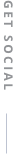

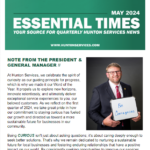

No comments yet